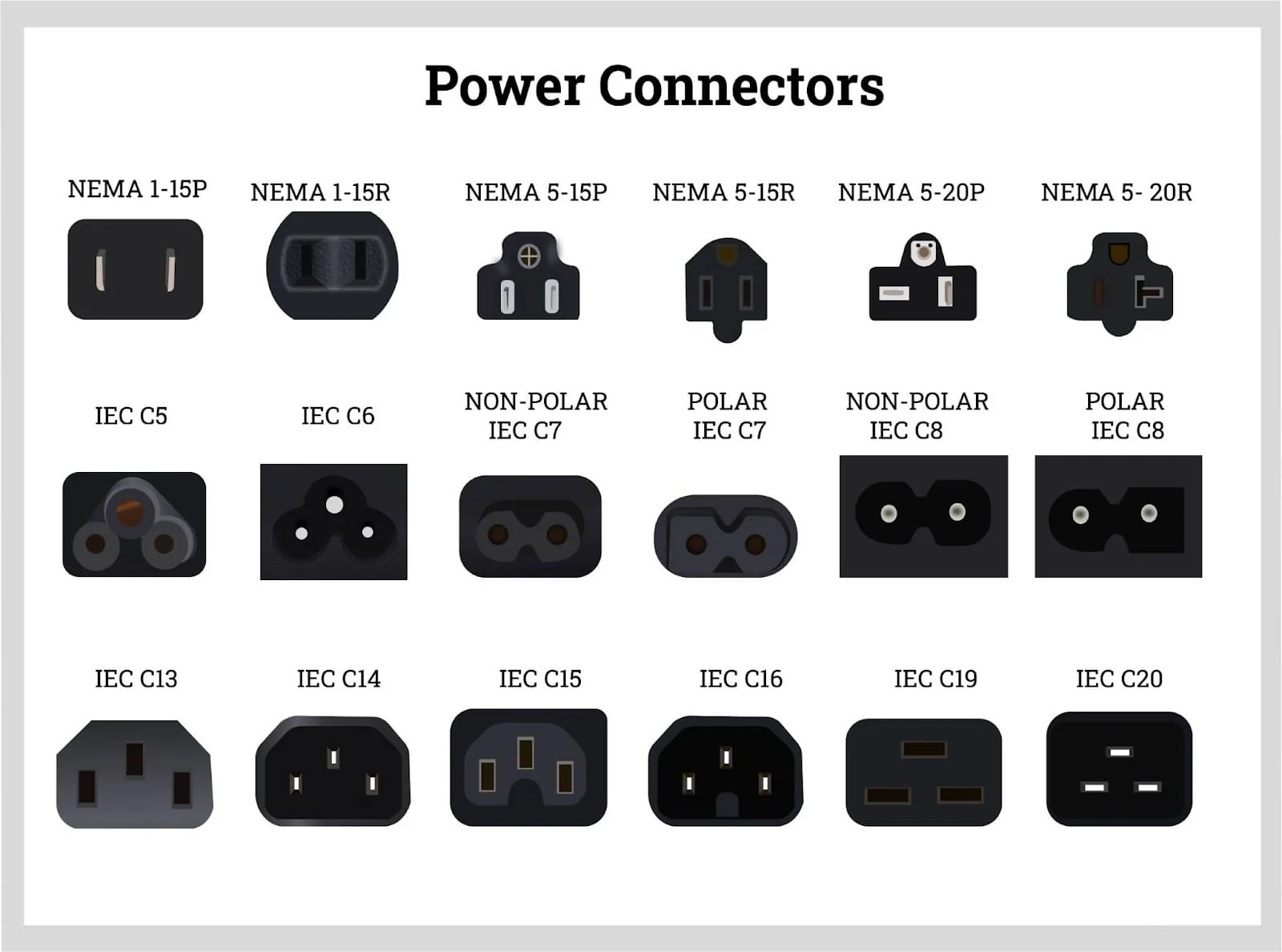New to me Cisco C3850s!
I know I had said that I would stay away from older gear for a little bit, but this gear is a bit newer than 10+ years old. I was able to get 2 Cisco Catalyst C3850 48P with POE (WS-C3850-48U-S) for around $40 each.
This is completely overkill for homelab use, but what this does do, is give me a way to use real Cisco switches with an up to date CLI. These switched came equipped with Cisco IOS XE Gibraltar 16.12.12 which is technically End-of-Sale, but not End-of-Support until 2026.
Before I could even test it, my first issue was the power plug type. I was expecting the normal NEMA 5-15R style plugs, but due to the size of the switch and the power it usually runs under, this actually uses IEC C15 plugs on the PSU. My PSU only has NEMA 5-15P plugs, so I had to get IEC C15 to NEMA 5-15P power cords which is not ideal, but for my use case, I won’t be drawing enough power to make it questionable. (I hope)
After getting them powered on, one of the switches was perfect! Factory resetted with a fresh IOS install and no issues besides cosmetics. On the other switch, there was some questionable booting and then it booted into ROMMON due to image found on the flash:. It should be an easy enough solution. I can pull the IOS from the other good switch and just load it onto a USB and boot the other switch from the USB. EXCEPT the switch with the IOS was in Install mode which wasn’t something I was familiar with. Being in Install mode actually means that the switch will boot much faster due to the images being extracted already extracted to the flash:. It’s more efficient on RAM and seen as the more desirable mode to have a switch in. HOWEVER it means that there is no IOS to take because after the IOS was “installed” it is then deleted to save space. Which mean’t I both had the IOS on the switch and also didn’t have it.